ONLINE USERS: 2727
How to download

-
Scan QR code or click "DOWNLOAD" button.
-
Install and Launch the apps.
-
Go to Settings, Allow Apps from this Source.
-
Login with your username as displayed.
-
Password is your Royal77 account login password.
-
Enable "Remember Me" for easily logins in future.
-
Successfully logged in, you may start playing.
Login with the following
Username:
Password: Your Royal77 account login password

-
Scan QR code or click "DOWNLOAD" button.
-
Install and Launch the apps.
-
Go to Settings, Allow Apps from this Source.
-
Login with your username as displayed.
-
Password is your Royal77 account login password.
-
Enable "Remember Me" for easily logins in future.
-
Successfully logged in, you may start playing.
Login with the following
Username:
Password: Your Royal77 account login password

-
Scan QR code or click "DOWNLOAD" button.
-
Install and Launch the apps.
-
Go to Settings, Allow Apps from this Source.
-
Login with your username as displayed.
-
Password is your Royal77 account login password.
-
Enable "Remember Me" for easily logins in future.
-
Successfully logged in, you may start playing.
Login with the following
Username:
Password: Your Royal77 account login password

-
Kindly access live bbin game from mobile browser, after login.
-
Access the url for bbin mobile app from mobile browser. (https://777.bb-api.net/infe/rmobile)
-
Click "Please login to download" at the bottom of the webpage.
-
Once directed to bbin lobby, kindly click "More Games BB Games" to install mobile app.
-
If you are using iPhone, please click Setting > General > Device Management > China TSP, Inc.>Trust
-
After installing, login with the username as displayed.
-
Password is your Royal77 account login password.
-
Enable "Save Account" for easier logins in future.
-
Successfully logged in, you may start playing.
Login with the following
Username:
Password: Your Royal77 account login password

-
Scan QR code or click "DOWNLOAD" button.
-
Install and Launch the apps.
-
Go to Settings, Allow Apps from this Source.
-
Login with your username as displayed.
-
Password is your Royal77 account login password.
-
Enable "Remember Me" for easily logins in future.
-
Successfully logged in, you may start playing.
Login with the following
Username:
Password: Your Royal77 account login password
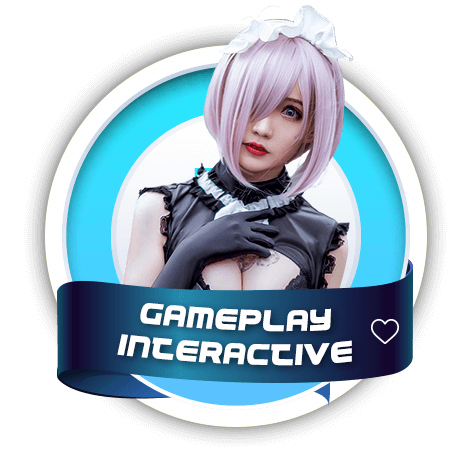
-
Scan QR code or click "DOWNLOAD" button.
-
Install and Launch the apps.
-
Go to Settings, Allow Apps from this Source.
-
Login with your username as displayed.
-
Password is your Royal77 account login password.
-
Enable "Remember Me" for easily logins in future.
-
Successfully logged in, you may start playing.
Login with the following
Username:
Password: Your Royal77 account login password
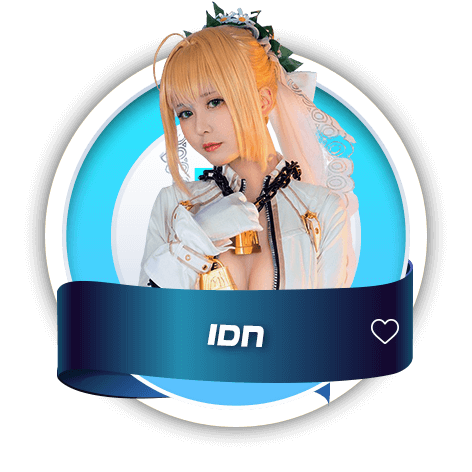
-
Scan QR code or click "DOWNLOAD" button.
-
Install and Launch the apps.
-
Go to Settings, Allow Apps from this Source.
-
Login with your username and password as displayed.
-
Enable "Remember Me" for easily logins in future.
-
Successfully logged in, you may start playing.
Login with the following
Username:
Password:

-
Scan QR code or click "DOWNLOAD" button.
-
Install and Launch the apps.
-
Go to Settings, Allow Apps from this Source.
-
Login with your username and password as displayed.
-
Enable "Remember Me" for easily logins in future.
-
Successfully logged in, you may start playing.
Login with the following
Username:
Password: Your Royal77 account login password